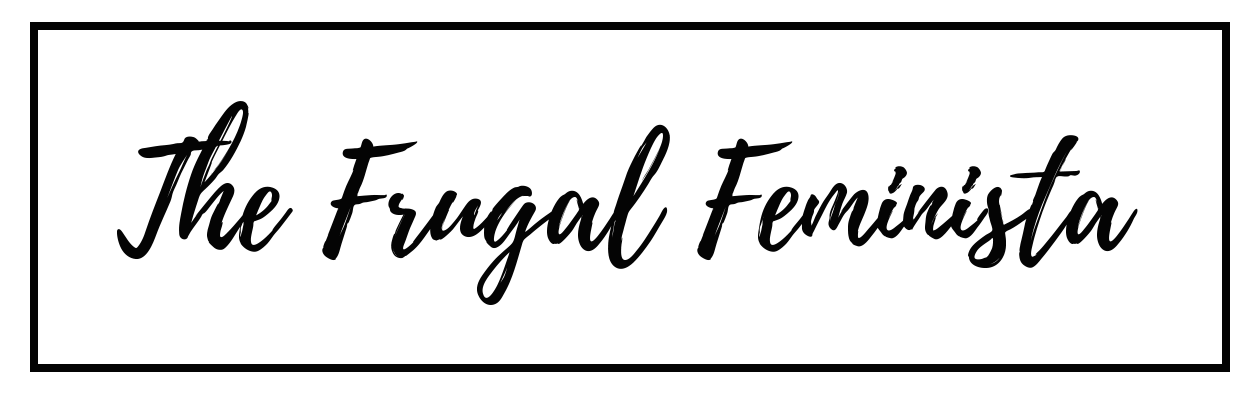Anyone who has ever had a business brainwave and created their first website of their own would have most likely ended up on a managed service that would help you create a visually appealing website in a few minutes, which admittedly would turn into hours of tweaking. Moving things a few pixels to the left or a few pixels to the right and changing fonts about 20 times over, it’s all part of the process. After many hours of micro-adjustments, you will end up with a website very much to your liking. For most people, this is enough, and a straightforward website which essentially functions as your online business card will do the trick.
Beyond Drag-and-Drop
For others, their first encounter with the drag-and-drop website builders isn’t enough. Especially when you have something very specific in mind, and the standard choices just won’t do. Or you might need particular functionality that isn’t available or might just come at an extreme premium. In general, the drag-and-drop website builders are great to start with, but in most cases, the monthly cost is relatively expensive, and especially additional functionality starts driving the meter up.
Notoriously expensive are webshop functions and hosting of basic assets such as video and other large files. What really drives people insane, however, is the performance of their website in terms of load speed and uptime. Most people will find that the drag-and-drop builders will demand premium prices for increased load speeds and guaranteed uptime. At this point, most people will start looking into other options, and this can be quite a jungle of lingo and options, one that might be quite off-putting.
And as complex as things might seem at first glance, all websites – and therefore your choices – are pretty much all the same. Here important concepts that will help you make decisions better.
The CMS
First of all, most websites out there are running of what could be considered blogging packages. The most important one out there is WordPress, which, in a way, revolutionized (and commoditized) content management software (CMS). CMS is essentially all the codes and routines that are controlled by the user interface (UI) that helps us create and manage websites.

You can see the CMS as a combination of the UI, the routines that the UI controls, the database that contains all your data, and the framework in which this information is presented when someone visits your website. For most websites, the routines, the UI and the design of the database is essentially the same (granted there are version differences). What makes your website truly yours is the contents of the database and the framework you choose to use. A framework can also be called a template that determines the look and feel of your website.
Like the UI, the routines are all standard, issues with performance usually don’t sit there. In most cases, it’s down to the chosen template and the database that is underlying the CMS. Changing over the template would be the first piece of advice, but if that doesn’t help, it’s time to consider the database.
The Database
The value of your website essentially sits in the database that is powering the CMS. In fact, the whole internet is pretty much just a giant network of connected databases. Your website, what it can and can’t do, how quick it is, it’s all controlled by how well this database can be read, transformed, and loaded with new information. You need to check out Oracle database compare to put that in a context that is meaningful to you.
At the highest performance (and cost), there is a dedicated server. That means that the server has been set up to solely service that database that is powering your website. For most people out of reach. Most sizeable companies get a rack on a server.
It’s still great in performance, and the costs are much more reasonable, still out of reach for most people. In most cases, people will find the “shared” hosting the best affordable option.
Over Sharing?
And it’s when talking about the “shared” option you need to pay attention to. Some providers will stack hundreds, maybe even thousands of websites on the same rack. Compare it to the concept of overbooking seats on an airplane. Hosting providers do this also to maximize profits; the problem is that its less transparent, and you don’t get compensation when you are bumped off.
To prevent website issues, later on, it’s essential to investigate how much “shared” shared hosting is by asking the right question and doing your research. You will thank yourself later.